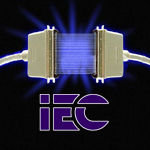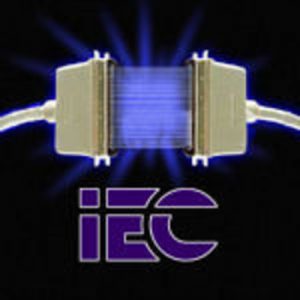Custom cables are typically designed to interface certain systems and devices that aren’t normally meant to be interfaced. While, for example, you might be able to connect your smart TV to your computer using a simple HDMI cable, older TV sets didn’t used to have that type of terminal. So, if you have a brand new video card and an older TV, then you’ll need to find a workaround.

In such cases, you have to either look for an HDMI or SCART cable or you’ll need an adapter that can actually isolate the precise cables that your TV will need for its video and audio input, and interface that with your computer’s HDMI output.
It can get quite complicated and tricky when you have to find a custom cable or high performing 4k HDMI cable, to pull off an interfacing job like the one just described. Fortunately, there are many types of cables available for just about everything you can think of.
Even older devices, such as old IDE external hard drives and printers with LPT inputs can be interfaced with newer systems, as long as you find (or fashion yourself) the right kind of cable. All you have to do is find out exactly what the input and output you need might be, and then read up on the appropriate cable and whether or not it exists – or whether you’ll need to have it custom made, as with old crossover cables and their use in computer networks.
Article Source right here: Why Might Someone Need a Custom Cable and Why Should You Know About Them?